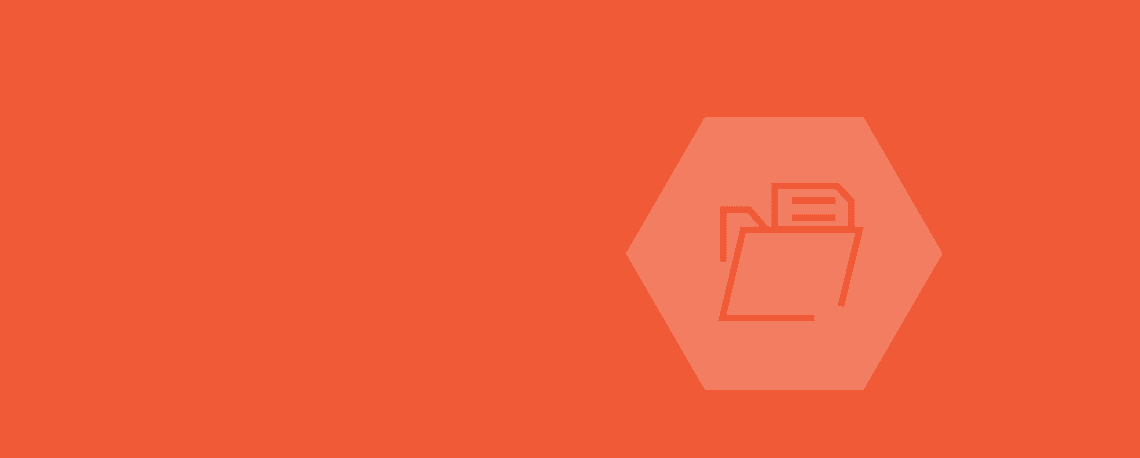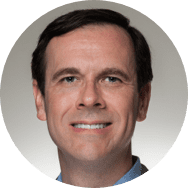CMO 17.0 is Released, As We Again Enhance a Proven Solution
You rely on CMO Compliance to help manage compliance within your organization, from proactively auditing and inspecting activities to reporting incidents when things go wrong.
As with all Mitratech solutions, we refuse to stand on our laurels: Our clients, for one thing, would never stand for it, since their needs are constantly evolving.
So earlier this summer, we released CMO version 17.0, which has a number of new features that enhance your ability to maintain your system, use the system more efficiently, and analyze what you capture in the system in more detail.
When maintaining CMO for your company, you are responsible for everything from creating or editing Event Templates and Workflows to controlling Role permissions to make sure that users only have access to areas of the system and data within that are pertinent to their job. Mitratech’s latest release helps with your responsibilities by:
- Improving user access management with the ability to override a system lockout by updating the user’s password.
- Limiting user access to internal compliance concerns with a new Role setting to allow users to “Only Access Own Findings”.
- Simplifying Event Template associations with improvements to the “Select Roles, Select Org Units, All Entities” setting. Now, when a new Entity is added under the selected Org Unit, it is automatically added to the association group.
- Significantly reducing the creation and maintenance of Event Template drop-down lists (along with checkbox, radio button, and dropdown Custom Fields) by referencing multiple responses and fields to centralized Lookup Tables.
- Not only is it easier to maintain Template and Custom Fields with the Lookup Tables, but we now have a REST API that allows for the automatic updating of Lookup Tables from OUTSIDE of CMO (think tag numbers from an external Asset Management system).
- Once you’ve made all of these updates to an existing Event Template in your staging system, you can now export that Event Template for importing into your production system! No more meticulously logging each change in staging only to duplicate the work in production, now we’ve cut your Event Template updating time in half!
Benefits for your users, too
Not only have we made it easier for you, the administrators, to keep CMO running, but your users are going to be excited about how version 17.0 makes their lives easier:
- With our new REST API for creating Events from external sources, you can send a call from an external system to create a new Event in CMO. Rather than emailing your CMO user asking them to open an Incident in response to a problem identified or logged in another system, this API can create the Event automatically, assigning it to the CMO user and proceeding from there with standard notifications and workflow around the performance of that Event.

- Once that Event has been created through the previous API, you can use our new REST API for populating Event data to send a call back to that external system (or others) in order to pull data from other systems while performing an Event. Gone are the days of having two screens open and copying and pasting the relevant information into the Event… just click the API call button and watch the fields populate automatically.
- If you are using CMO to handle your Permit to Work process, you know that there are many times when more than one area of your organization is impacted by the work being proposed. With our new Master Plan / Conflict Detection functionality, users can easily identify all parts of your organizational structure impacted by a given project, with individual date and time periods. These detailed org unit/entity/time period items are then compared against other approved permits to automatically identify any potential conflicts. This can alert the applicant to potential reasons for rejection (and allow them to adjust their schedule) as well as showing approvers of any potential conflicts. This provides valuable detailed information to simplify the process of permit review and approval.
More ways to use more data
Now that we’ve made it easier to maintain and use CMO, you may find that the system is gathering even more data, and that data needs to be related to others in the business. If you are leveraging our Data Warehouse for presenting this data to a business intelligence tool, you will benefit from additional data from CMO being available from the DW, including:
- Lost Time data from Incident or Injury Management
- Confidential Event flag
- File paths for locating attached documents, images, etc.
Many thanks to our clients and partners who provided valuable input into, and in some cases suggested or up-voted, many of the enhancements in this latest release. To see some of these features in action for yourself, watch our on-demand webinar. If you have any questions about these new features or how to upgrade, please reach out to your account manager or support representative!