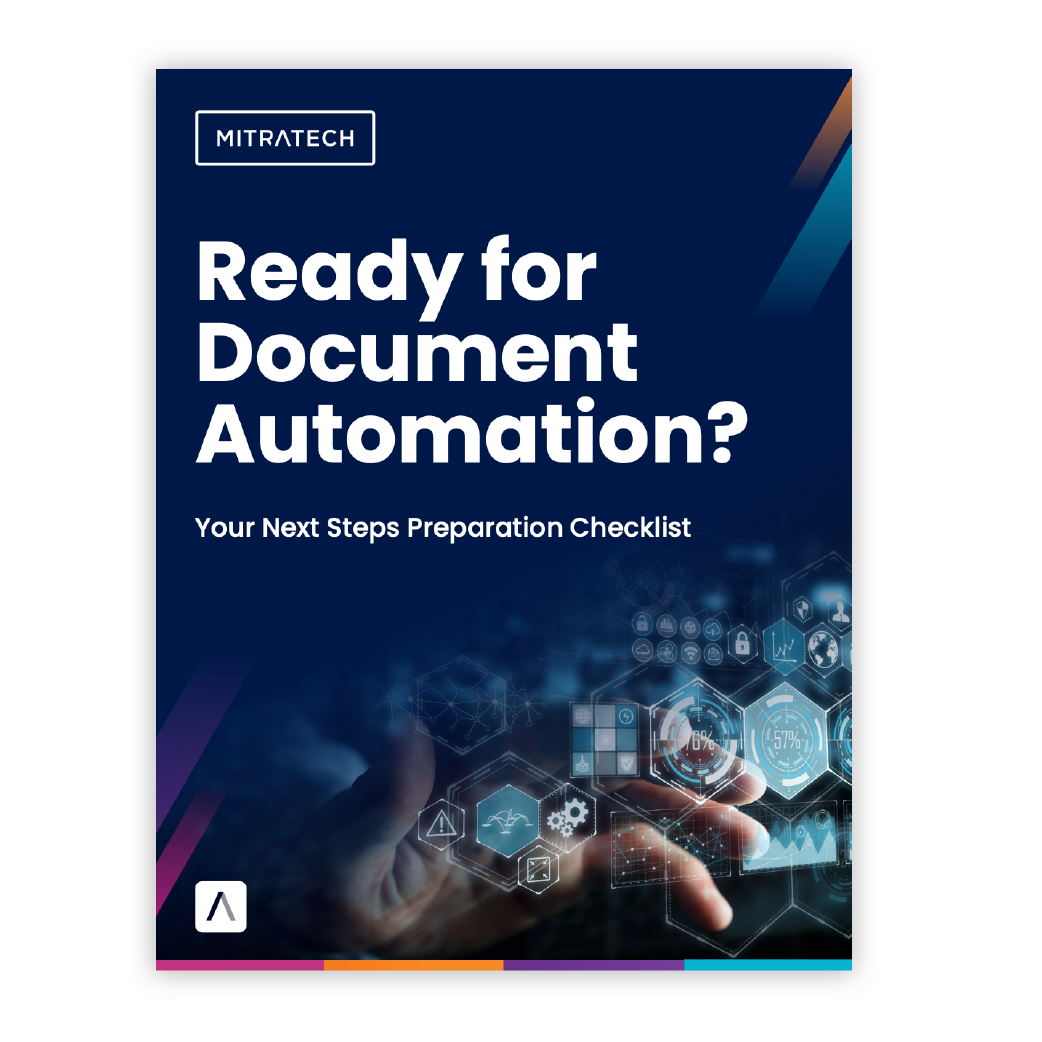7 façons dont l'automatisation des documents juridiques minimise les risques
If you’re a lawyer or legal ops leader still drafting contracts manually, you’re not alone. There are many who are no strangers to the stress. They’re juggling multiple redlines, double-checking outdated templates, and manually populating data fields, all while hoping someone doesn’t send the wrong version for signature.
Il ne s'agit pas seulement d'inefficacités mineures. Il s'agit de risques juridiques qui ne demandent qu'à se concrétiser.
Documentation errors and process gaps can lead to non-compliance, poor decisions, or worse – contractual liability. In fact, Gartner reports that the cost of non-compliance can be up to 2.71 times higher than the cost of maintaining proper compliance and documentation systems. That’s a steep price to pay for preventable errors.
Quelle est donc l'alternative ?
Entrer : Automatisation des documents juridiques
Legal document automation gives you the tools to build guardrails into the drafting process.
Modèles standardisés. Extraction automatique des données. Chemins d'approbation intégrés. Il ne s'agit pas de remplacer le contact humain, mais de donner aux professionnels du droit la rapidité et le contrôle dont ils ont besoin pour réduire les risques sans retouches.
And the best part? You don’t have to overhaul everything at once. Start small, solve what hurts most, and build from there.
Examinons les 7 caractéristiques pratiques qui vous aideront à minimiser le risque juridique (en commençant par celles qui manquent probablement à la plupart des équipes aujourd'hui).
Gestion simple des modèles
L'automatisation robuste des documents commence par des modèles dynamiques et standardisés. Des fonctionnalités telles que les bibliothèques de clauses et le formatage flexible permettent aux équipes juridiques d'adapter les documents à un large éventail de cas d'utilisation, sans jamais s'éloigner du contenu approuvé. Cela garantit l'exactitude juridique tout en réduisant les écarts et les incohérences au sein de l'organisation.
As Gene Turner of LawHawk recently noted in a featured article, the assumption that Mitratech template management is more time-consuming or complex than other solutions — perhaps due to its breadth in functionality — is a myth that doesn’t reflect real-world experience.
"Alors que l'autre solution a été louée pour son absence de code, sa facilité à pointer et à cliquer, et ses objets d'automatisation réutilisables, cela est également vrai pour Mitratech Document Automation (HotDocs). L'une des clés de notre capacité à construire de nouvelles solutions de manière aussi rapide et rentable est que nous réutilisons de grandes parties de l'automatisation Mitratech préconstruite qui ont été testées et éprouvées dans le cadre de multiples projets. Nous conservons un grand nombre de nos composants d'automatisation dans un fichier séparé et nous pouvons les copier dans de nouveaux projets en quelques secondes".
Création automatisée de documents et escalade
Les flux de travail automatisés rationalisent le cycle de vie des documents - de la création et de la révision à l'approbation et à la distribution. Les notifications, les attributions de tâches et les approbations conditionnelles permettent de s'assurer que rien ne passe à travers les mailles du filet. Cela permet de réduire les délais, de renforcer les contrôles internes et d'accroître la responsabilité.
Génération de documents en masse
La génération manuelle de centaines ou de milliers de documents (tels que des accords de confidentialité, des cahiers des charges ou des lettres de conformité) est sujette aux erreurs. Les capacités de génération en masse permettent aux équipes de créer des documents à grande échelle sans sacrifier la précision, ce qui permet de gagner du temps et de réduire les risques opérationnels lors des processus à fort volume.
Si HotDocs excelle dans la gestion des flux de travail les plus complexes et des processus commerciaux à grande échelle, il est également parfaitement adapté à la création de documents simples.
As Turner reminds us, “It is also extremely fast to do simple documents…The smaller documents that are used most frequently can often be the most valuable.”
Questionnaires personnalisables
Smart, logic-based questionnaires guide users through document creation, ensuring they only input what’s necessary based on the use case. This reduces the risk of over- or under-sharing information and ensures the output is tailored while remaining compliant.
Outils de sécurité et de conformité
Les documents juridiques contiennent souvent des données très sensibles. Les plateformes d'automatisation doivent inclure des fonctionnalités telles que les contrôles d'accès basés sur les rôles, l'authentification des utilisateurs et le cryptage des données pour protéger la confidentialité et répondre aux réglementations sectorielles (par exemple, GDPR, HIPAA, SOC 2). Ces contrôles réduisent l'exposition aux violations de données ou aux accès non autorisés.
Intégration avec les systèmes existants
La saisie manuelle des données présente des risques : noms mal orthographiés, dates erronées et termes obsolètes, pour n'en citer que quelques-uns. Les équipes juridiques ont besoin de plus que de modèles intelligents ; elles ont besoin que ces modèles proviennent directement de sources fiables.
Mitratech Document Automation makes this seamless. With robust APIs and deep integration capabilities, HotDocs connects with CRMs, matter management tools, HRIS, CLM systems, and more – ensuring that every field is pre-filled with accurate, up-to-date information.
This connectivity extends beyond data inputs. When paired with solutions like TAP Workflow Automation, legal teams can trigger document generation, route for approvals, and manage signatures, all within a unified, automated workflow. A Microsoft Word add-in provides real-time validation across templates, helping ensure errors are flagged and corrected early in the process.
Il en résulte une approche de la génération de documents plus précise, plus efficace et plus consciente des risques, qui s'intègre de manière transparente dans les environnements technologiques juridiques existants.
Facilité d'utilisation et de personnalisation
An intuitive user interface with a minimal learning curve ensures high adoption across legal, procurement, HR, and business teams. When coupled with configurable branding and workflow options, legal teams can ensure governance is embedded without creating barriers to productivity.
Gene Turner champions the importance of ease of use in document automation solutions. As a self-trained document automation pro, he advocates for the importance of having access to “ simple IF – THEN – ELSE logic in a manner that many newer solutions on the market are not even capable of achieving (particularly having multiple levels of repeats).”
Future-Proofing Legal Operations Through Automation
Minimizing legal documentation risk doesn’t have to mean adding more overhead. With the right document automation solution that includes smart templates, data integration, security controls, and actionable insights, you can embed compliance and quality directly into your legal processes.
Une approche réfléchie et collaborative, associée à la bonne technologie et à une optimisation continue, permettra non seulement de rationaliser vos opérations à court terme, mais aussi de positionner votre équipe juridique pour un succès à long terme.
Ready to reduce risk and bring greater consistency to your legal drafting? Download our Document Automation Next-Step Preparation Checklist</a> to ensure your team is set up for success. You’ll get a practical roadmap covering key stakeholders, system readiness, integration needs, and change management tips so that you can move forward with confidence.