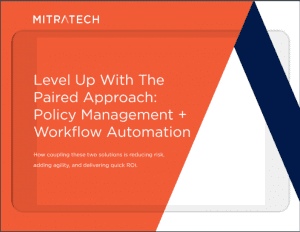What Ease-of-Use Features Should Policy Management Software Deliver?
We’re halfway through this series of blog posts on ease of use being the top criterion when buying a policy management solution. Now, in part three, we’ll dig even deeper into this by examining the questions you should ask in evaluating policy management solutions, and the answers you should want to hear.
So, what does “ease of use” really mean? When assessing policy management solutions, you want to find out how much effort is involved when it comes to getting the system ready to be deployed across the organisation.
Questions to ask about your next Policy Management solution:
- How can we devolve ownership across different departments or functional units, whilst maintaining control and making sure that policy owners only have access to the relevant areas of the system?
- How can we ensure that all of our policies are written in the correct form and that it is clear to our policy owners that this is the way policies should be produced?
- Does the solution have a simple way of allowing policies to be reviewed and approved on a regular basis?
- How do we make sure that any new employees receive copies of the relevant policies without too much administrative overhead?
- How can we make sure that the relevant people in our organisation are made aware of any non-sign-up to policies?
What’s behind these questions?
Let’s explore each of these questions in turn and see why they’re so relevant in identifying the right policy management solution:
- Security: You need to make sure that you can easily setup roles and permissions which grant your policy owners access to the appropriate areas of the tool and only gives them the ability to complete the tasks that you want them to. An example of this is the policy library – policy owners should only have access to the area of the library that contains their policies. This makes it clear to them what their responsibility is and there is no danger of them updating a policy that doesn’t belong to them. It should be simple to create the roles, select the relevant permissions and assign the users.
- Templates: Many organisations want a consistent method for creating policies, such as the same headings, branding and formatting. It is important to look at how the solution manages this. You don’t want the creation and management of templates to be difficult or time consuming. An organisation might already have templates built using Word, and it would save a lot of time if these existing templates could be used in the policy management solution. Find out how many templates can be created (you don’t want there to be restrictions if each department, functional unit or location has a slightly different template). Also, look at how you apply these templates to the policy library – it should be straightforward to associate a template with the relevant area of the library.
- Workflow: I am sure that you will have a process that needs to be followed whenever a key policy needs to be reviewed, whether that be on a schedule (for example, once a year) or on an ad-hoc basis (such as a change to the organisation or an update to a regulation). You need to make sure that the solution you choose has a simple but easily configurable way for you to create and maintain your process(es). You don’t want to have to involve the vendor, or your IT department, every time a change is needed to a review process.
- Managing organisational changes: How does a policy owner know if somebody new has joined the organisation who needs to read and attest to their policies? Find out if the policy management tool can handle this for you by automatically publishing the relevant policies to any new employees. This means that policy owners don’t need to have a process to manage new joiners, which would increase their manual overheads, and could lead to new members of staff not being aware of the policies that they need to follow.
If you remember from the previous blog in this series, according to Oxford Economics, more than a third of all employees (39%) say they are frustrated with their software and tech at work. This applies to both employees and policy owners when it comes to a policy management solution.
So it’s doubly important to choose a policy management solution that can automate tasks to reduce the administrative overhead placed on policy owners. The tool also needs to be intuitive and configurable to match organisation processes and easily adapts to organisational changes.
[bctt tweet=”A Policy Management solution must reduce the administrative overhead placed on policy owners.” via=”no”]
Join me again next week for the fourth part of this series, where we are going to look at ease of training and the importance of choosing a policy management system that does not require many days or weeks of training before you can start implementing it.