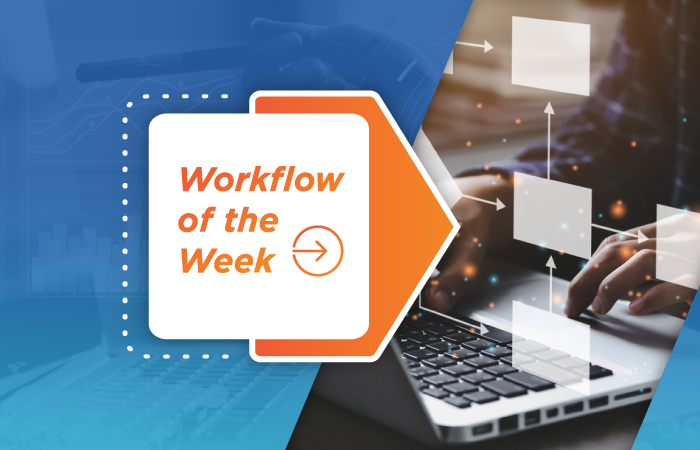Workflow of the Week: Leveraging a defect tracker system
How to leverage a defect tracking system or a new feature request portal for effective change management
It is not during times of success, but rather during moments of difficulty, where we learn who we are and how well our teams function. But to learn more about ourselves in these moments of adversity, we need to have a full picture of the challenges facing us and the resources and processes we need in place to address them.
When an internal system malfunctions, IT gets slammed with internal requests to fix the bug. And when IT overhauls an old system to improve it or better address the needs of today, sometimes, older, customized features get thrown to the wayside in an effort to move forward. The result? The moments of difficulty addressed above.
Change can be exciting, and IT leaders relish the opportunity to bring sleak, time-saving, standardized processes and products to their organizations. But employees on the other side of change often regard it differently. If these employees do not have a space to communicate their issues to IT, frustration grows, and effective change becomes even harder to manage. IT leaders must have a method by which they learn about the success of their implementations, and they must have a clear way of seeing what is working— and what is not.
Using a defect tracker to manage change
When IT leaders have visibility into employee responses, they can address concerns, message effectively, and solve their employee’s business challenges. A common solution to siloed frustrations is a defect tracking system or a new feature request portal. When employees know where to log their issues, frustration rates dramatically decrease. In order to manage change effectively, IT leaders need to be able to see what kinds of issues their users face, identify which are most pressing, which are most widespread, and which can be solved most easily. One easy way to do this is with workflow automation– using a no-code platform to build a public or internal-facing form that allows users to offer feedback and log issues. And if your solution enables the user to get notified as their ticket moves through the pathways, they will know that they are being heard.