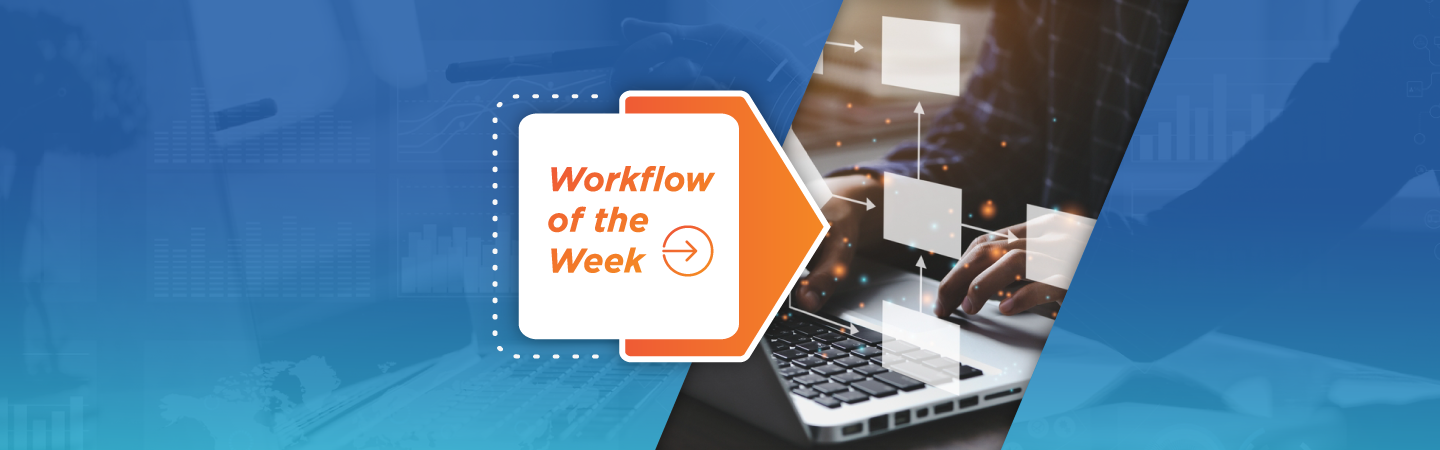In a world where you can automate almost everything – Is there anything you shouldn’t?
Here at Mitratech, we write endlessly about what makes for good workflows, but today, we’re here to tell you that not everything should be automated. We often hear that once a company starts to use workflow automation, the “can you automate this for me?” requests start pouring in from everywhere. And that’s not surprising; who doesn’t want to automate away their own list of mundane tasks? As the list grows, however, it’s essential to consider what makes for a good workflow, what kinds of processes see ROI from automation, and which are just better left to the human touch.
Here are a few processes best kept manual (for now, anyway):
Work you dislike, but don’t do that often.
Every couple of months, you get an email that you need to complete a task. It’s annoying, you put it off as much as you can, but then you do it and forget about it until the next time around. Now, ideally, you want to eradicate that annoyance and might think automation is the answer. Unfortunately, there’s not much potential gain here. Automation is great for work that takes a lot of time and, therefore, costs money in man-hours. If creating, testing, and deploying a workflow would take longer than the time to just do the task, it might not be a good fit!
However, if said task is risky, or has complex steps for completion with other colleagues or 3rd parties— you might have yourself a workflow!
A process with too many variables.
The sweet spot with automation is to plan out all the possibilities beforehand and build that into the potential outcomes. If this, then that. That’s why autonomous vehicle manufacturers send out cars with cameras to capture the landscape and obstacles to factor in, and why we’ll most likely see self-driving cars on major highways long before we see them on old county roads. Fewer variables (and cows, probably).
Now, when it comes to something like technical support or consulting, there are too many different paths to reach the destination. Taking the time to build out every if-then troubleshooting scenario would far exceed the time saved. Not to mention, the strain on the end-user. Similar to a phone tree with 15 options when you’d rather just ask a human being one direct question, going straight to the customer might prove faster than a questionnaire.
That doesn’t mean you can’t take the tedious pieces of that process and automate them. Support intake, for example, is a great way to classify and assign. Or, perhaps a contracting intake to see what kinds of needs a customer has and if they’re a match for what you provide. Using workflow to weed out the predictable options can create a process for the humans to take from there.
Low-Impact, hidden tasks.
This one is for those at the beginning of their digital transformation journey. Unless your entire organization is on board with new technology, you might run into friction from individuals who are reluctant to change or are married to legacy solutions. If you begin by automating a few low-impact tasks, it’s unlikely anyone will notice and come renewal time, your solution might be canceled before it has a chance to take off.
Instead, find tasks that people groan about— ones that cause friction between teams, you and your vendors, or you and your customers. See if there’s a way to solve it with technology. By knocking out a few of these high-impact quick wins, you can create buzz around the new solution in your department or company, leading others to embrace automation as a viable solution for their own complex process.
 Collaboration and personal touch.
Collaboration and personal touch.
While we often wish the meeting could have been an email — and tools like Hubspot or Marketo make it easy to automate any email, message, follow-up, and calendar invite— sometimes, nothing can beat a personal touch. Robots can’t (yet) small talk or convey tone, apologize, or celebrate quite the way we can. So, even though tools like TAP have features for real-time collaboration, feedback loops, and dynamic routing (all of which can facilitate conversation and help teams reach a decision while keeping the project moving), in-person collaboration and brainstorming will still prove necessary from time to time. If a unique value could come from chatting or thinking out loud, holding a meeting in place of a workflow may be your best bet.
The same could be said for client outreach. A good rule of thumb here? Automate the intake, but not the follow-up. People want to know that they are heard by a person and not just dumped into a spreadsheet. An example is a customer satisfaction survey, which makes for great workflow, giving you the ability to send timely, large volume surveys, and aggregate a bird’s-eye view of average answers and needs, but once a customer submits a bad survey instead of a “thanks for your response” automated message, taking the time to call or email the customer to follow up and have a conversation around why a customer is unhappy.
By automating repetitive, mundane tasks like review, intake, and approval you can free up more time for meaningful, fulfilling work that ultimately leads to happier, more productive employees.