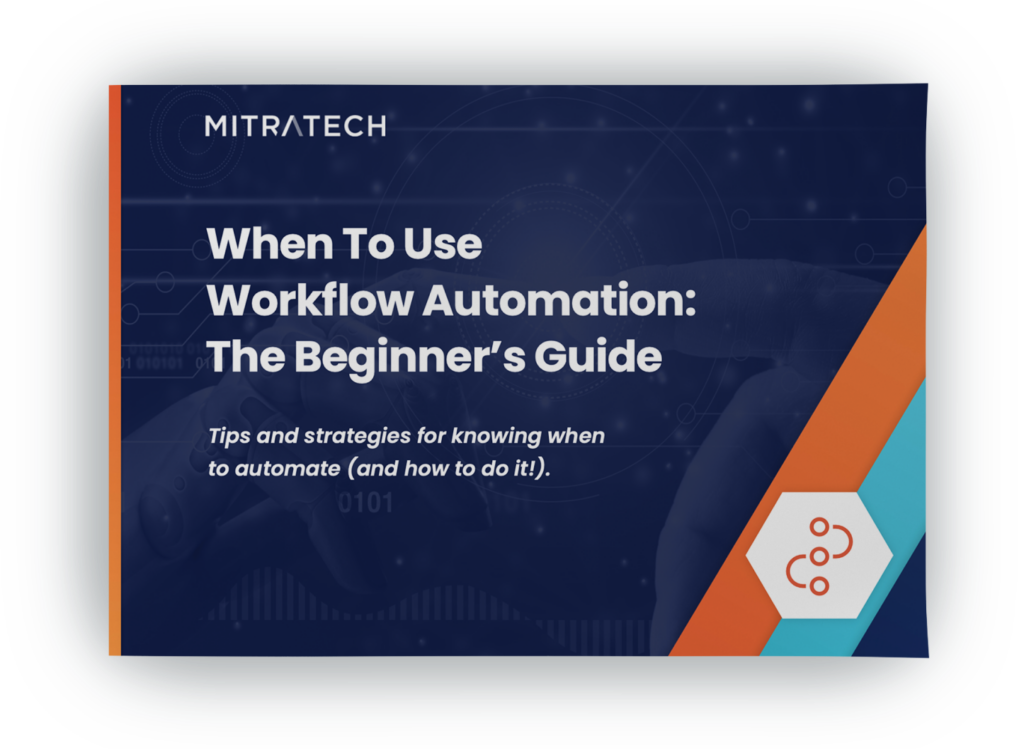Where Do You Begin With Workflow?
Workflow automation is no longer a new phenomenon in the corporate world; it’s becoming central to how companies — and their employees — understand their work. But where do you begin if you’re considering implementing or updating workflows for the first time? Our comprehensive guide can help with:
- Determining which of your current processes call out for automation
- Discerning which routine tasks in your legal department – from clicks and emails to data input – could be streamlined and automated
- Identifying the workflow processes that would be easiest — and most effective — to begin your automation journey
Why Do You Need the When To Use Workflow Guide?
Workflow automation can be incredibly beneficial for businesses of all sizes, helping streamline processes, reduce manual data entry, and save time and money. In fact, at a time when 94% of workers still say that they have too much manual work, 90% of knowledge workers name workflow automation as a tool that improves both productivity and workplace satisfaction.
But while automation continues to rise in the workplace, no one can afford a bulky overhaul, workflow disruptions, or adoption roadblocks. That’s why forward-thinking teams are turning to no-code automation. This solution allows employees at every level of the organization to design, build, publish, and revise workflows for gradual process improvements that don’t rely on custom code or developers.
But how should these teams — who may be new to workflow automation, or just getting started with no-code solutions — set themselves up for success? Our guide gives expert guidance and practical advice for getting started with workflow automation.
You’ll need ROI-driving workflows that are easy to set up and deliver quick wins to make your platform stick. Our guide can help.
What You Will Learn
In the When To Use Workflow Guide, you will gain a comprehensive understanding of the key questions and strategies you should be using to evaluate what to automate first. You will learn some of the criteria we use to find and streamline processes ripe for automation, such as:

High-Volume, High-Touch Processes
Documents that require many touchpoints and continuous updates or redlines are often well-suited to automation. When you focus on processes that involve a large number of documents or agreements, you empower your team to allocate time more efficiently and prioritize strategic initiatives.

Tasks That Require Back-and-Forth Communication
When a process demands constant communication (like approvals, reviews, escalations, etc.), you risk wasting time waiting on responses. With workflow automation, you can reduce delays and streamline decision-making, leading to faster project completion and improved responsiveness to stakeholders.

High-Compliance Processes
If your tasks require audit trails and demand allegiance to internal guidelines or even legal regulations, workflow automation can set your team at ease. With workflow automation, you can maintain comprehensive documentation, minimize the risk of errors, and demonstrate adherence to regulatory standards during audits and inspections.
Why Workflow? No more waiting for project committees or IT.
Mitratech’s no-code workflow designer empowers you to automate the processes you know best (and least) in days and weeks, not months and years.

Don’t Forget About The Metadata
By automating processes that generate metadata, such as contract agreements and onboarding procedures, you can collect data on performance metrics, identify bottlenecks, and refine your workflows to enhance productivity and effectiveness. If your workflow automation tool is user-friendly, modifications based on data and analytics can easily power constant improvements to your processes.
What Kinds Of Metadata?
When a process is automated, you can continuously gather and view information regarding its efficacy, with data such as:
- How many processes are in progress or completed
- Granular reporting on how recipients responded to requests
- Potential issues with automatically calculated risk
- Time to completion and the steps that have the greatest lag
Which Kinds Of Workflows Should Be On Your Radar?
This guide does not stop with practical advice, but also provides real world examples of workflows that can be easily automated. Some of these include:
- NDAs
- Evaluation agreements
- Privacy agreements
- Salesforce integrations
- Marketing event reviews
- Partner onboarding
- Employee lifecycle processes
- & more!


Discover how self-service automation empowers employees at every level of your organization to streamline, standardize, and improve processes — cross-departmentally and worldwide.