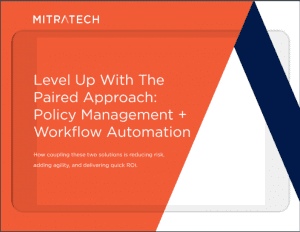In part two of this six-part series, we’re going to explore the importance of making sure that a policy management tool is easy to use for your employees, particularly when it comes to reading, attesting and finding policies.
We all know how important it is that employees remain engaged whilst they are at work, and one way of making this happen is by giving them access to tools that enable them to be successful. This very much applies when it comes to communicating and distributing policies around an organisation. Do you find that your employees are not signing-up to policies, and is this related to how they interact with them?
How software efficiency impacts engagement
According to Oxford Economics, more than a third of all employees (39%) say they are frustrated with their software and tech at work. In the U.S., only another 39% of them report getting sufficient training on whatever workplace technology they do have.
In the first blog of this series, I spoke about how a software tool needs to be efficient – how much time does it take for an employee to complete routine tasks? How many clicks does it take? This definitely applies when choosing a policy management tool as it is important that reading and attesting to policies causes minimal disruption during the working day, otherwise you might find your employees ignoring these compliance tasks.
Let’s explore five areas you should consider around the employee experience when choosing a policy management solution.
The employee policy compliance experience
- Notifications: How does the solution let somebody know that they have a policy to read? The simplest way would be to send an automatic email but you would want to make sure that this email is easily configurable so that it has the right branding and message. Also, think about how reminder notifications should work. It would be very useful to be able to have different wording depending on how close the deadline is. However the employees are notified, it should be very simple for them to navigate to the policies that need to be read – as simple as a single click.
- Reading policies: Once employees know they have one or more policies to read, how are those policies displayed to them? Ideally, you want a simple interface that lists the policies, the deadline that each policy needs to be read by, and details of who they should contact with any queries. The deadline is important to employees as it allows them to prioritise the policies according to the time they have available, making sure that they don’t miss any critical deadlines. When an employee is reading a policy, it should be clearly displayed with minimal distractions – such as being forced to zoom their screen in order to read too-small text.
[bctt tweet=”39% of employees say they are frustrated with their software and tech at work.” via=”no”]
- Attesting to policies: So, an employee has read a policy, what next? They need a simple way of giving their electronic attestation of having received and read the policy. It should be intuitive to employees as to how they do this, such as the simple click of a button.
- Finding policies: What about when an employee needs to refer back to a policy, to check the contents? You do not want this to be an onerous, complicated task otherwise you are in danger of employees following an out-dated version of a policy because they cannot find the latest version. Your policy management solution should allow employees to search based on keywords, looking at the content of policies, so they don’t need to remember titles or descriptions.
- Training: Finally, let’s talk about training. You do not want to have to train all your employees on how to read, attest and find policies. So, you need to find a solution that is easy to deploy across your whole organisation, no matter how many employees or where they are based. Your policy management should not require any end user training. The end result is that your employees can immediately start using the policy management solution and you don’t need to have a delay because of special classes or instructions.
Remember, employees will not be using the solution every day. So it’s important to choose a policy management tool that is intuitive and does not cause frustration when employees need to use it. When being asked to read and acknowledge a policy, it should be as simple as receiving a notification, navigating to the policy, reading the policy and giving electronic attestation. Look at how many clicks this would take – the fewer the better.
Join me again next week for the third part in this series, where we are going to look at ease of use again, but from the perspective of the policy owners and administrators. We’ll examine the importance of choosing a policy management system that is simple to maintain and manage.