5 Things You Never Knew About eCounsel
A long history of leadership as an enterprise legal management solution. Thousands upon thousands of loyal global customers. Even with all that, there are things even a longtime user might not have known about eCounsel.
Here, then, are five things we’re pretty sure many users never guessed they could do with eCounsel. To be honest? That’s mainly because they’re among those new additions we included in our latest updates.
How can that be? In part, it’s because eCounsel is feature-rich, and even an experienced user might not have uncovered everything it delivers. It also owes to the fact that eCounsel, like nearly all leading software products, is in a state of continuous evolution.
Our most recent version (8.11 SP9), for instance, has added another round of new items and integrations that will keep eCounsel a powerful and enduring ELM tool for users. That includes integrations with other Mitratech solutions, such as our new LegalHold product, that are continuing to expand eCounsel capabilities.
 Smart shortcuts are now available
Smart shortcuts are now available
When selecting a value in any dropdown field in eCounsel, if the user starts typing the value, it will jump down to the value in the dropdown list. This is particularly helpful when there’s a large list of values in the dropdown. Another tip? By putting a “t” in any Date field, eCounsel will auto-populate that field with today’s date.
 You can pick your display preferences
You can pick your display preferences
In Tools>Preferences, a user can choose which screen they want eCounsel to open when selecting a Matter, People, Entities, or Invoice record; the user can configure eCounsel to show either the “Summary” or “Edit/Base Info” screen. They can even configure how many records are displayed in the “Most Recently Accessed” list for Matter, People, Entities, and Invoices, too.
 Search just got easier
Search just got easier
Did you know that eCounsel now gives you the ability to save search templates in the Search Module? That’s a considerable timesaver for many users – which is why we listened why they asked us to include it. In the latest Service Pack, we’ve also added the ability to add “Exported Date” as an option to the Invoice grid and Search Module, as well as provided dropdown values for Lookup fields.
 Invoicing has been improved
Invoicing has been improved
Another client-driven addition to eCounsel that’s included in the latest Service Pack? We’ve included the ability to extract timekeeper info and send it back to outside counsel/firms, which helps in keeping the entire e-billing process accurate and under client control.
 Creating matters just got more efficient
Creating matters just got more efficient
Launching a new matter should be made easier when using any ELM solution. So the software avoid forcing the user to trudge through the same repetitive steps each time around. That’s why we’ve included the ability for them to add user defaults for creating new matters.
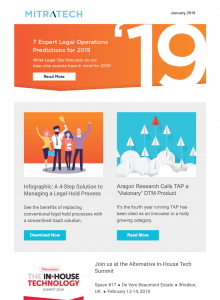
Get insights in your inbox: Subscribe to a Mitratech newsletter.
Receive fresh articles and content on the topics you choose




