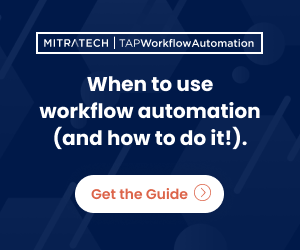When To Use Workflow Automation: Beginner’s Guide
Tips and strategies for knowing when to automate (and how to do it!).
Workflow automation is no longer a new phenomenon in the corporate world; it’s becoming central to how companies — and their employees — understand their work. The technology has been on the rise for the past ten years, with the prediction that by 2025, the market for workflow automation will reach a value of 18.45 billion. This comes as no surprise: with workflow automation, companies are able to increase efficiency in their daily processes, automate manual, repetitive tasks, empower workers to spend their time on more strategic projects, and prioritize more significant work.
But if you’re at the beginning of your workflow automation journey — or looking to expand its reach — it can be helpful to know which processes are “easy wins” for successful workflow implementation (and what to look for in your automation technology).
The current call for no-code workflow automation
While automation continues to rise in the workplace, market uncertainty and ongoing budget constraints have many departments scaling back on new implementations. No one can afford a bulky overhaul, workflow disruptions, or adoption roadblocks — which is precisely why forward-thinking teams are turning to no-code automation, the solution that allows employees at every level of the organization to design, build, publish, and revise workflows for gradual process improvements that don’t rely on custom code or developers.
In times of economic uncertainty, no-code workflow automation offers companies and departments the opportunity to elevate their business processes through automation without requiring heavy lift platforms. Instead of year(s!)-long implementation process involving buy-in from IT and a huge budget to boot, workflow automation platforms empower “citizen developers” – business process owners who solve their own business challenges without any coding or IT involvement. The right workflow automation process will have an intuitive, drag-and-drop back-end that empowers even the non-technical workers to solve their own challenges.
The best no-code platforms integrate with your current core business systems and offer hands-on implementation support. With simple adoption, seamless change management, and scalable features fit for a single team or entire enterprise, these workflow automation platforms allow organizations to “turn the dial” between working with just your department and teaming up with a professional services team that lends their expertise and support. Accordingly, this allows you to seamlessly pivot between automating a single task (like an NDA process) to automating company-wide initiatives (like building out a portal that automates all legal contracts and questions).
Knowing what to automate: Start here
For many who may be new to digital transformation, the first question is often: how do I start? How can you know what kind of current workplace processes call out for automation? What kinds of clicks, emails, and data input could be streamlined and automated so you can spend more time on higher-value activities?
Here’s what to look for when considering which processes to automate first:
- High-volume, high-touch processes (like NDAs, evaluation agreements, privacy agreements, etc.)
Tasks that require back-and-forth communication (like legal requests) - Processes that could be giving you metadata about your best practices and roadblocks (like contract agreements, vendor and partner onboarding, and more)
- Tasks that require high levels of compliance and full audit trails (like the claims intake process, event sponsorship agreements, and more)
In our new Beginner’s Guide, we walk you through the steps to decide whether a process is ripe for automation and how to approach creating a workflow (with actionable success stories from industry-leading companies who have already done it!). Get a complete list of the best processes to automate first with workflow automation — and tips for optimizing your approach.