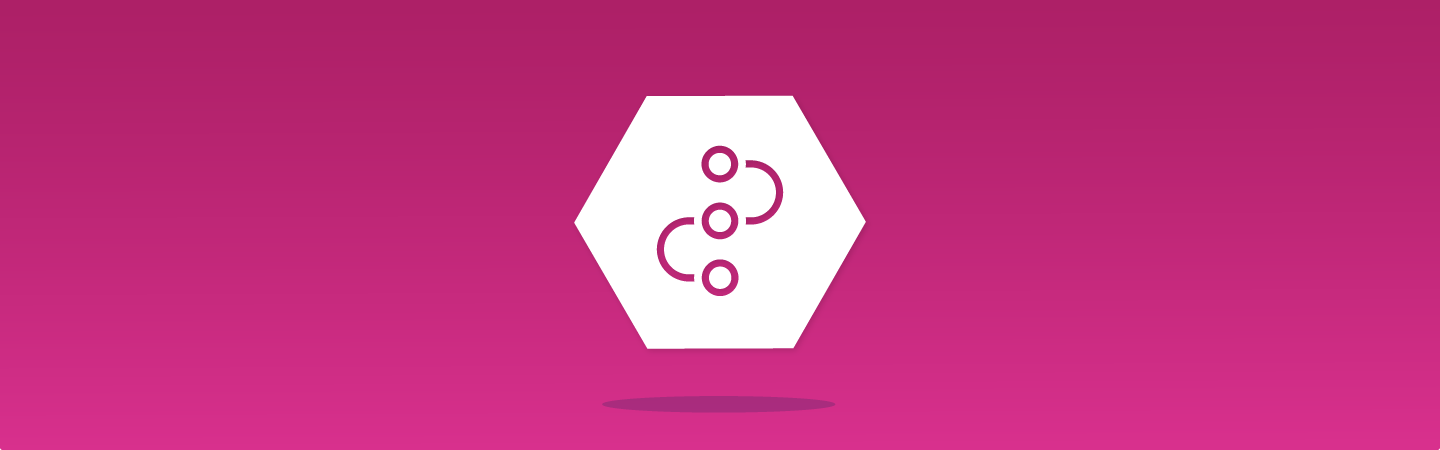A new way to think about workflow and process automation: An interview with TAP Product Manager Brian Wardell about our latest release.
If a workflow or process automation platform is so flexible and configurable that its users can build their workflows without all of the characteristics of a workflow, is it still a workflow automation platform?
The latest TAP Workflow Automation release is filled with innovative updates and features that our customers will be eager to put to use. No wonder, since some of those improvements are based on customer input and collaboration. Some of these updates are small but powerful, and others make us question the very limits of workflow and process automation. When does workflow become something else?
We asked our TAP Product Manager, Brian Wardell, how he has been rethinking process automation, and how these new ways of thinking have shown up in the product.
Tell me about the new release! It sounds like you’ve been taking TAP in a new direction, can you explain what that has looked like so far?
Brian: The fact is, the 1.7 release introduces fundamental changes to how TAP works, how workflows can be designed, and the use cases that can be accomplished with TAP.
Previously, our workflow tool was based on the idea of a process that was always progressing toward an end point: we thought about a workflow as a series of causes and effects: the completion of one task would always trigger a new task for someone else to complete. We had this almost philosophical idea that a workflow had to always move forward towards an end point.
But that is no longer the case. Now, as someone keys in their responses to a request, they can take action from within the request itself, without needing to push their own form forward (and, coincidentally, to someone else).
This means that a user can keep their form open indefinitely and create a number of matters in TeamConnect, objects in Salesforce, send multiple emails to other users, and so on.
It’s a really new way of thinking about workflows, and it is going to enable a lot of use cases, but also make a lot of things easier: Users that work with ticketing systems and other products that integrate with TeamConnect no longer will need to cycle through a form in order to create an additional matter directly. Instead, the static form enables them to make all of their calls from the same place.
Can you speak a little more to the way you’re thinking about this innovation? What are the process automation use cases we are suddenly able to tackle?
Brian: We’re giving the end user more control over how they fit into the process of which they’re a part.
Previously, the user would have to initiate that number of workflows, but now, they can create as many records as they like from one workflow request. If someone wants to take multiple actions from one request, they can. The user can do everything he or she needs to do from one place, at one time, without clicking out to start again.
One of the best parts of TAP is that it allows you to automate anything, and it fits any repeatable process. The latest release just continues to improve on that basic promise by giving the designer more flexibility and more control over how their workflow functions.
It sounds like this release is pretty fundamentally shifting how we think about workflows and process automation. How do you see this impacting the future TAP roadmap?
Brian: In our larger vision, we’re really focused on flexibility, and giving our end users options so that they can make their complex processes simple. A big part of our roadmap is dedicated to giving our users more options, whether through more out of the box integrations and making it easier to connect to more things or through new functionality that allows you to accomplish new use cases.
Our goal is to empower people to accomplish their use cases in different ways. We always want our users to be able to automate their workflow the way they want to, without being hemmed in by technology. We have built our technology to open options, not close them.
We’ve been really excited about Mitratech’s recent acquisition of ContractRoom. How has the new CLM tool in the suite partnered with TAP and affected your roadmap?
Brian: We are thrilled about ContractRoom and how it’s going to help not only contracts and CLM but really all document generation and anything that needs to be redlined, negotiated, signed, etc. We just had a summit with the TeamConnect and ContractRoom teams to think through how we are going to leverage our full product suite. We can already integrate with Team Connect and ContractRoom, but we want to make the integration even better. We also see use cases for ContractRoom to leverage TAP, so going in the other direction.
How have you come up with the features for this latest release? Are you focusing on a particular use case or role?
Brian: It’s a mix. A lot of the features we have built are ones that our customers have been requesting, and these requests have been innovative, and we have determined that they would benefit the wider community of users. There is always a balance between things that we are coming up with internally as we ride the cutting edge of workflow automation, but then we also get a lot of great ideas from our customers, which we then run with. Our API updates, for example, came to us as a request from a few customers. That one makes it a lot more flexible and faster to set up a relationship that used to be quite complex.
What are the use cases that will benefit from the release?
Brian: We’ve already talked about a few of these, but anything involving a third party API call is going to be a lot easier. Anything involving escalations, child workflows, that’s going to be a lot easier as well.
How do you and your teams prioritize the features?
Brian: It varies; we have a Co-Innovation Forum where customers submit ideas, and then these ideas are visible to their colleagues who can upvote and comment. I review the forum, and a significant number of our features get started there. We also get feature requests from individual meetings from clients. We always try to include some of those in our release. And sometimes what our customers want is something we have been wanting to build: that’s the best.
We also want to prioritize things we think are exciting and innovative that we seek out in the process automation community, so we leverage our experts in house to stay on the cutting edge.
Even if it’s not something they asked for, it’s always our goal that when the release comes out, the customer thinks, “Oh, that is going to make my life easier. I can see why they built that.”
It sounds like we’re really focusing on the flexibility of TAP in general. Do you see this opening TAP up to more enterprise-level process automation initiatives?
Brian: Absolutely, these kinds of changes are going to make it much easier for a customer to see not just one or two use cases but forty, fifty, sixty. We’re a great solution for Legal Operations, but we’re not limited to Legal Ops.
Last question: what’s your favorite feature? Of this release, or in general?
Brian: For this release, I like the button. But for all of TAP? Formulas. They’re not that exciting to people, but they can be used for a lot of things and save a lot of time.