How to build workflows – fast!
Let’s explore how TAP Workflow Automation makes designing, launching, and auditing workflows intuitively simple, whether they’re basic or complex.
The first thing you see after logging in to TAP? The Workflow Dashboard, an interface you can customize to your heart’s (and organization’s) content to meet your specific needs as you build workflows.
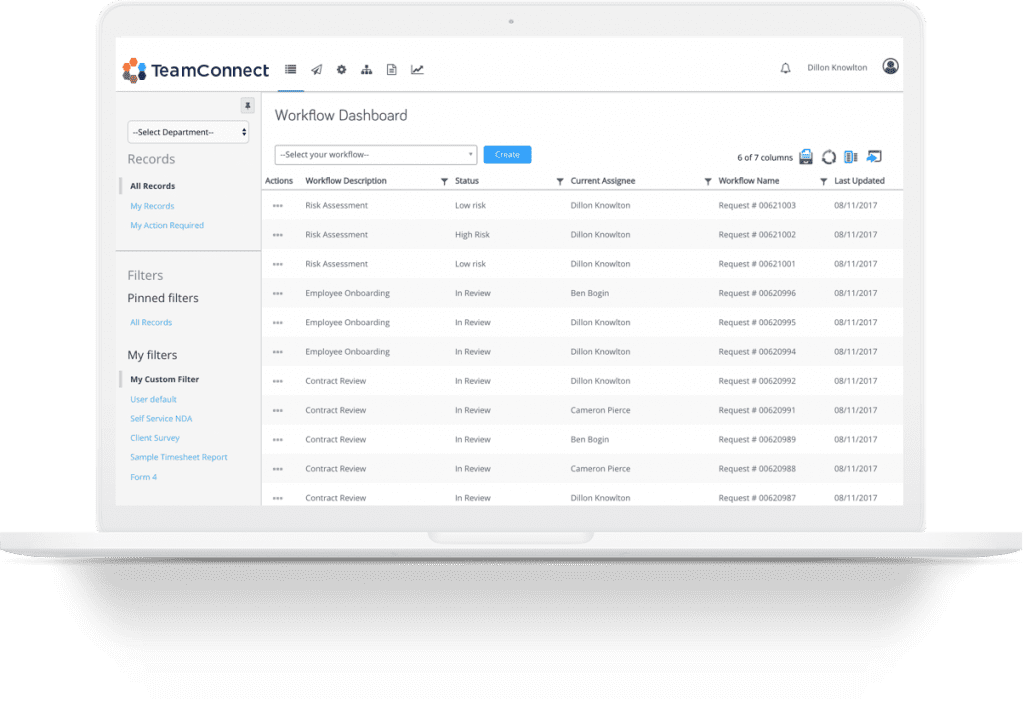
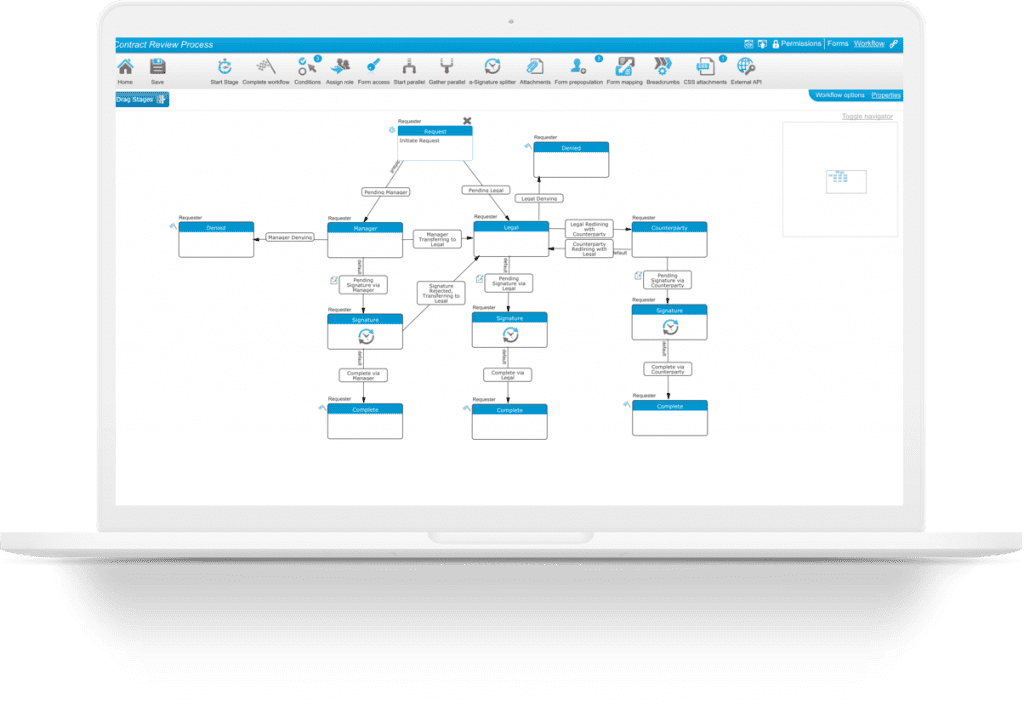
From simple workflows…
Here’s how easy it is to launch a basic Non-Disclosure Form (NDA) workflow:
- At the Dashboard, a user initiates a new workflow or views records of previously-launched workflows.
- By clicking on the type of workflow they’d like to request, they’re directed to fill out a quick request form with specifics about the contract and its recipient.
- An Active Directory allows fields to be pre-populated with data based on request type, workflow roles, assignees, etc.
- The user identifies the manager responsible for reviewing and approving this type of workflow, and their request is automatically routed to that person.
- Once approved, the NDA is automatically generated and emailed to the recipient for e-signature.
- The new workflow, its status, and assignee(s) are immediately visible in the workflow records area for review by managers.
…to more complex workflows
Build workflows using features that optimize even complex workflow automation processes:
- Automated document routing can be based on pre-defined criteria.
- Complete workflow forms ensure compliance while driving efficiency and standardization.
- An e-signature repository securely stores all contracts and documents for easy access to all historical transactions.
- Proxy signing enables customers, partners and employees to sign on behalf of others.
- Capture signatures en masse by scheduling bulk sending of contracts with simple, controlled execution.
- Stakeholder collaboration with customized, automated alerts and notifications at all workflow stages.
- Tracking and reporting across all workflows.
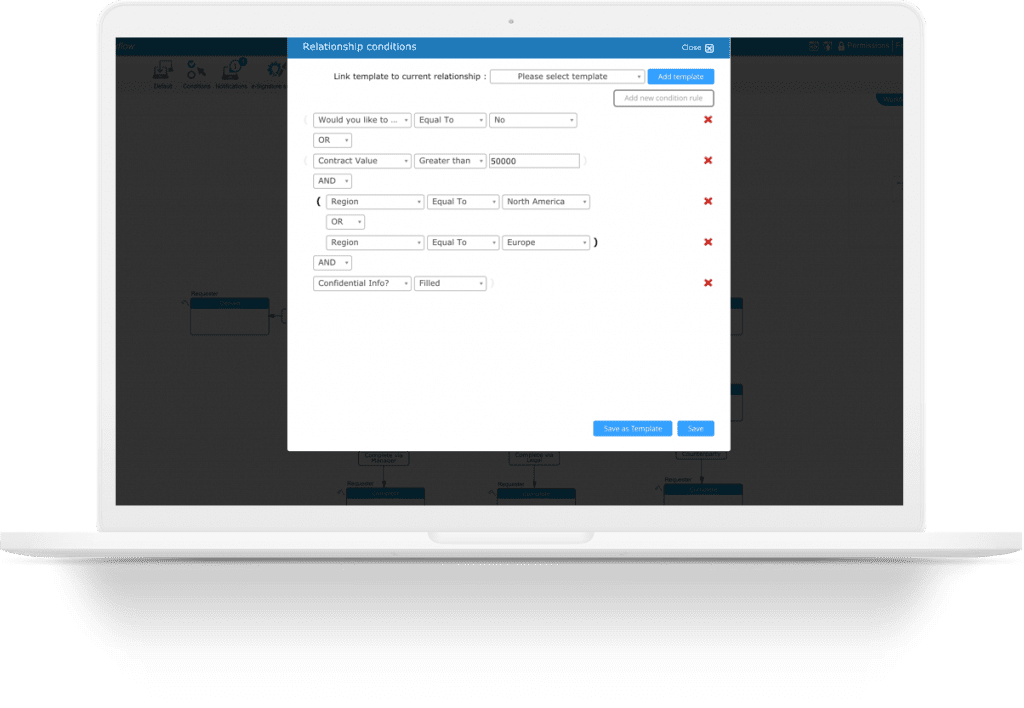
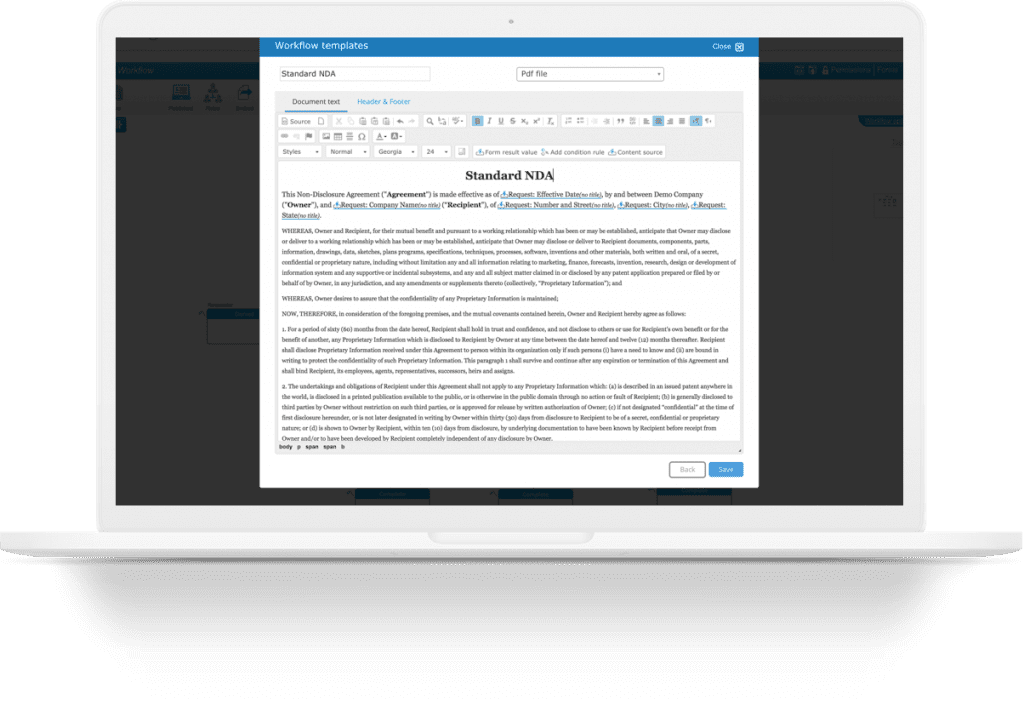
Flexible form building
Designing forms is quick and easy, even as you embed sophisticated functions:
- Our drag-and-drop form builder interface lets you select from a wide range of form field options, or even create your own.
- Define all front-end options and fields for the user.
- Create sections and fields exclusively viewable by manager/approval stage reviewers.
- Leverage simple, conditional, grid or external data sources to populate dropdowns and form fields.
- Easily toggle between forms and workflows, so you can set which areas of the form are accessible at different workflow stages for different personnel, define relationships, roles, direct or alternate workflow paths, conditional logic and much more.
- Build workflows and associated forms, then save them to a centralized repository for easy retrieval and re-use.

Accelerate your enterprise.
Transform your processes with best-in-class workflow automation.

