Remote Work Best Practices from INSZoom – Organizing Your Immigration Law Firm’s Data
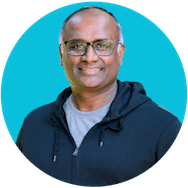 Immigration law firms capture and store an enormous amount of data. Different types of data, stored in different places and captured in different ways – client communications stored in emails, foreign national and corporate documents in folders on local drives, a case management cloud or a third-party service like Dropbox or Box.com, hard copy government notices and other types of folders in office cabinets and more.
Immigration law firms capture and store an enormous amount of data. Different types of data, stored in different places and captured in different ways – client communications stored in emails, foreign national and corporate documents in folders on local drives, a case management cloud or a third-party service like Dropbox or Box.com, hard copy government notices and other types of folders in office cabinets and more.
Under normal circumstances, having all this information spread across multiple locations isn’t that big of a deal. Let’s say a beneficiary’s H-1B was approved – you scan their approval notice and save the scanned image into your local “G” drive, update that beneficiary’s case in your case management platform of choice, send an update to the beneficiary via email or text, and call it a day.
But today, circumstances are far from normal.
As the coronavirus pandemic continues to freeze the US economy and has forced nearly everyone to work from home, law firms have scrambled to put systems in place that are allowing them to continue to operate. The reality is, though, that one of the most effective systems is already being used by most law firms, though not to its full extent – immigration case management.
Because now that law firms are settling into a fully-remote work environment, organizing and centralizing your data in a case management platform is the easiest way to move forward. Here are the top ways you can leverage your case management platform as your central remote office.
Use your case management cloud for document storage
Lawyer firms are in the document business. This used to be much more evident back in the day when every document was paper-based and they were all stored in filing cabinets, on desks or in the case of high volumes, storage units. Today, while the document count may have gone up, many of them are digital and therefore stored in the digital versions of filing cabinets (computer folders), desks (your computer desktop), or third-party storage units (cloud-based storage).
In other words, while firms have much less paper clutter these days, there’s probably as much, if not more digital clutter.
And just like in the physical world, it’s important to properly organize and, most importantly, centralize all your documentation. Law firms that use cloud services were and are certainly ahead of the curve in many respects, but if those same firms are also using a case management platform, most of whom are, it still means information must be tracked, retrieved and often transferred between multiple systems, causing delays or mistakes.
So the first major work-from-home best practice is to organize and more importantly centralize as much of your law firm data as possible. You’re likely already doing most of your casework in a case management system – did you know that most case management platforms provide cloud storage too? INSZoom, for example, provides cloud storage for all its users, enabling them to store everything from corporate petitioner documents and information to beneficiary and dependent photographs, files, dates and biometric data.
This means that when you’re working from home, which is the current MO (modus operandi) of nearly all law firms across the US due to COVID-19, you can work on one system and avoid trying to find, pull and transfer documentation and information from disparate sources like emails, Dropox/Box.com or shared folder in a network.
Move correspondence away from email and toward your client portal
Another best practice for newly remote law firms is to correspond with your client through your case management’s client portal, whether with a corporate contact or an individual. Yes, email is still one of the most popular methods of communication, and in many cases, there’s also attorney-client discussion via text or phone. But as much as possible, communicate through your case management client portal Here’s why.
First and foremost, much like document storage, this allows you to keep all correspondence in one place, which is extremely helpful during busy, hectic periods of time. Law firms that have never or rarely had remote employees are not scrambling to get their remote infrastructure set up, all the while continuing to work with their clients who are probably more anxious and have more questions than ever before.
This makes it challenging to keep up and there’s a lot of time lost trying to juggle between communication channels. By communicating largely or solely through your client portal, you have the entire conversation history in one place so you can spend less time piecing together client discussions and more time providing value.
Second, and in some ways, more importantly, client portals are simply safer. Against the backdrop of the General Data Protection Regulation (GDPR) and the California Consumer Privacy Act (CCPA), email and other unsecured forms of communication are some of the most common forms of digital communication actually expose immigration professionals, and their clients, to potential data security breaches.
Now that law firm employees are all working remotely, at least for the time being, it’s harder than before to ensure that internet connections are secure, that devices are sufficiently locked, etc., which means that potential breaches are theoretically more likely. Using a client portal for communication, therefore, can help alleviate these problems without worrying about how and where your employees are working remotely. INSZoom, for example, takes GDPR and CCPA very seriously, and one of the ways is through the Foreign National portal.
So it’s clear that organizing law firm documents and data as well as client correspondence is important for newly remote law firms that are still working to set up their “WFH” infrastructures.
But there’s one more thing that law firms can do to really streamline their practice and focus on getting used to the “new normal,” and that is automating high-volume administrative tasks with the help of a bot.
Streamline your newly organized data tasks with the help of a “bot” as you get used to working remotely
Bots are becoming more popular than ever. Nearly every website has a simple self-help chatbot somewhere on the screen to help guide you through the website, and more sophisticated bots exist that can actually provide some level of substantial help like to fight a parking ticket.
Well bots are a reality in the immigration world too, because INSZoom has rolled out the immigration industry’s first process automation bot, Zoomi.
Zoomi is an intelligent process automation bot for immigration teams. As a virtual assistant, Zoomi can take care of tedious administrative processes that are often done by overworked paralegals or legal assistants, such as updating a case after getting a receipt notice in the mail. This might sound trivial at first, but when you think about it, receiving, scanning, and entering hard copy receipt notice info into your case management platform takes a lot of time, especially during H-1B cap season. But it’s important work that needs to be done and done right.
But with Zoomi, you can have it done for you with guaranteed accuracy with a bot that knows your case management platform – well, that is if you’re using INSZoom. That means if you’re still in the process of getting your firm set up for remote work, especially if you have a large team, you can focus on educating your team on all the new teleconference systems, laptops and tablets and other WFH solutions to ensure a smooth transition while Zoomi does important but time-consuming case work on the side.
In the end, organize and automate!
During these uncertain times, as law firms are uprooted and forced to go fully remote, there’s a silver lining – an opportunity, however, forced, to streamline your firm’s processes. Yes, this isn’t the ideal situation, but on the other hand, remote work not only provides employee flexibility and is where work is heading anyway, but it’s also a sort of emergency measure for future emergencies, disasters, and other scenarios we don’t like thinking about but nevertheless should plan for.
So if you’re in the middle of getting your firm set up for a fully remote practice, remember that by organizing and centralizing, you can cut out a lot of unnecessary admin work, automate it when possible and redirect time and effort to the new reality of today. Once you’re set-up, you’ll be ready for anything.
And if you have questions about how to best leverage INSZoom, especially during these challenging times, please reach out to your rep or via the company website.
Stay safe, and remember to wash your hands!




