Workflow Where You Work with TAP Microsoft Teams App
Mitigate toggle anxiety and elevate efficiency by eliminating the need to jump between email, TAP, and third-party platforms to check the status of or take action on in-progress workflows.
In today’s fast-paced world, productivity suffers due to constant context-switching and multitasking. And these efficiency drains are everywhere. In fact, a recent HBR study discovered that individuals involved in executing a single supply-chain transaction switched between 22 different applications or unique websites a staggering 350 times. On an average day, employees find themselves toggling between applications and windows over 3,600 times.
Workflow automation already offers a way to streamline collaborative processes like NDA approvals, contract agreements, and more — but there’s never been a way to access every dashboard from one place (until now). Mitratech’s no-code workflow automation platform, TAP, recently released the TAP Microsoft Teams App, enabling workflow management, collaboration, and visibility directly in the Teams App enterprise-wide. By eliminating the need to jump between email, TAP, and third-party platforms to check the status of or take action on in-progress workflows, this first-ever integration offers teams a way to mitigate toggle anxiety and elevate efficiency.
Toggle Anxiety’s Attack on Productivity
While workers often feel like they are getting more done when multitasking, studies continue to show the opposite. Not only does multitasking decrease productivity, but it leaves workers feeling overwhelmed—and even leads to burnout. HBR reported that in a given week, workers spend four hours “reorienting” themselves from the confusion that follows a toggle switch – and that over the course of a year, about 9% of employees’ time at work is spent adjusting to the anxiety or confusion that follows from clicking on new tabs and applications.
Fortunately, companies can leverage technology to strategically minimize over-toggling and context switching: workflow automation. By integrating workflow automation into a company’s main tech stacks, users can stay in the applications that they use the most often without adding new sites of frustration, bulky sign-ins, and new tabs to toggle between. In other words, workflow processes can be started from applications that your company already has in place.
By integrating workflow automation with collaboration tools like Microsoft Teams, companies create a centralized environment that enhances productivity and restores focus.
Seamless Workflow Launching From Microsoft Teams
Imagine being fully immersed in a collaborative session with your team within Microsoft Teams when a critical process needs initiation. In the past, switching to another application would disrupt your flow and waste time. But with workflow automation embedded in Microsoft Teams, you can:
- Launch workflows from within Teams
- View workflow status & notifications
- See your open actions and to-do list — all without ever leaving the app!
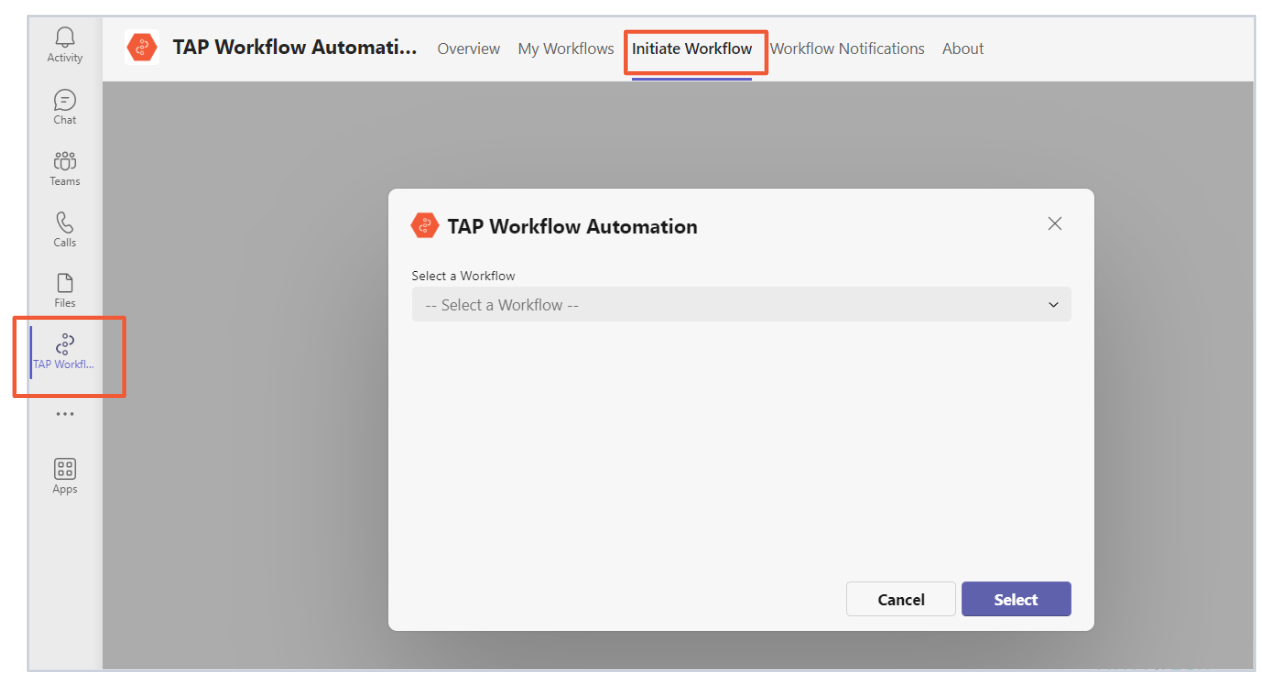
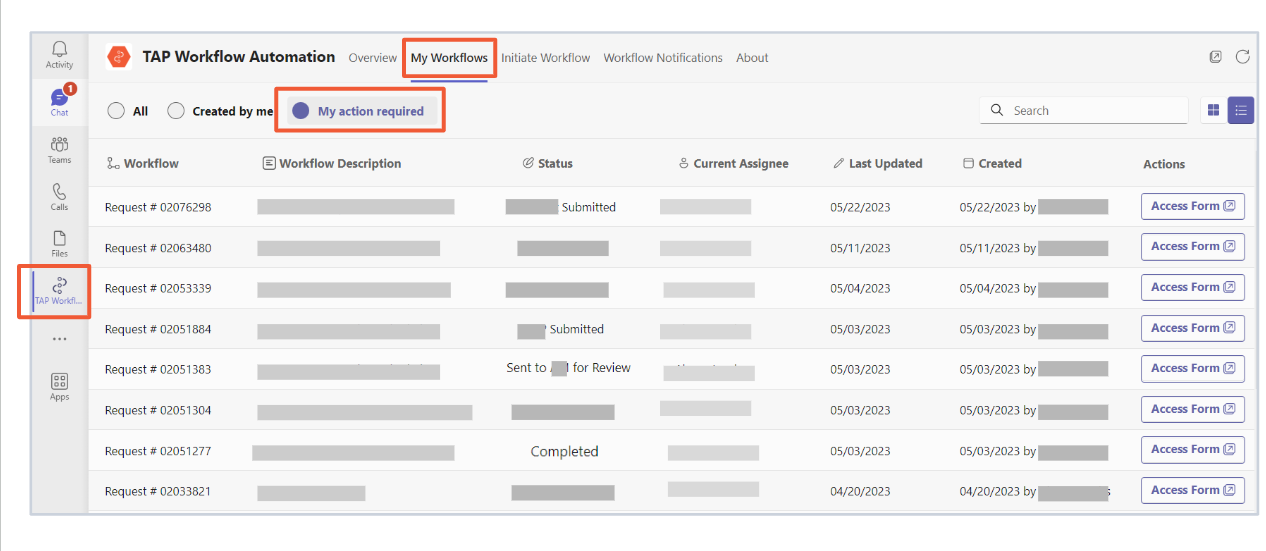
The benefits of launching workflows directly from collaboration tools include:
- Elevated Efficiency: Launching workflows within Teams eliminates the need to switch between different tools, enabling a seamless workflow experience. By keeping everything in one place, you can focus on tasks without interruptions and execute tasks.
- Improved Collaboration: Workflow automation within Microsoft Teams fosters effective collaboration. You can ping and follow up on your workflow process from your go-to place for pinging and following up. Better yet, many workflow processes automate escalation processes, so you can focus on higher-priority tasks.
- Increased Productivity: By minimizing manual efforts, you can allocate more energy to high-value activities, boosting overall productivity.
Teams is not the only collaboration tool that benefits from workflow automation integrations. For example, sales teams often find tremendous value in hosting a workflow process directly in Salesforce, so that when a sales team member needs an NDA on company paper, they can request it within Salesforce and have all of the fields automatically populate with the prospect’s information. Later on, a closed-won (or closed-lost) opportunity triggers an automated process to get the customer through company paperwork.
In a world full of distractions and productivity challenges, workflow automation integrated with Microsoft Teams offers a powerful solution. By creating a centralized work environment and launching workflows within Teams, teams overcome the pitfalls of context-switching and multitasking.
Other blogs you may enjoy:
Explore Mitratech’s TAP Into Salesforce Brochure.
Leverage the full power of Salesforce for your employees, partners, clients, and vendors.



